What is a DNS leak?
In general, when you type any request in your browser, use an email client, or other apps, your request is sent to a particular DNS server to translate a human-friendly destination URL into its machine-friendly IP address.
An Internet Service Provider (ISP), which provides you with internet access, usually assigns DNS servers by itself, and thus it can easily track and monitor all your requests. If you want to avoid disclosing your browsing activity, you should use a virtual private network (VPN).
VPN keeps you safe
VPN guides your request and all soft data (i.e., your passwords, CC details, etc.) you may use on the Internet through an encrypted tunnel from your browser to the VPN’s DNS server, not to your ISP’s DNS server. This way you stay anonymous, and your browsing activity can’t be revealed by third parties.
Unfortunately, under certain conditions, your browser may fail to send your request to the VPN’s server and send it right to your ISP instead. This is what a DNS leak is, and it may occur due to some default settings of your device. You may think that your privacy is kept safe on the net, but your online activity can be actually tracked when a DNS leak occurs.
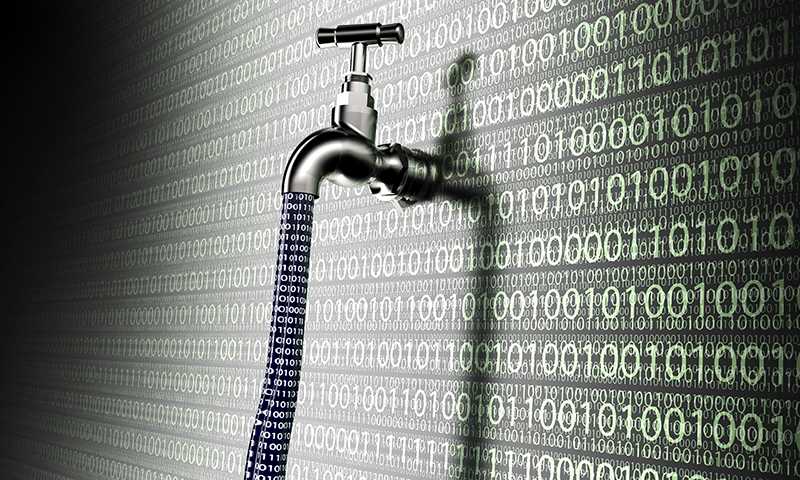
How to prevent it?
To spot a DNS leak you can use online leak test services, and if the leak is detected, you can prevent further loss of information. Firstly, you can change the default DNS servers to limit your ISP provider’s surveillance ability. This change may also lead to faster Internet speeds. Secondly, make sure the VPN service you’re using has a DNS leak protection. You can find this information in the VPN settings.
DNS leak may also happen if you forgot to turn on VPN service, or if it was disconnected because of some problems with internet connection, and started surfing the net without getting your connection encrypted. So be careful and always make sure your VPN is on.
Examples of such DNS servers are:
159.89.207.144
Singapore
Singapore
74.125.190.30
Singapore
Residential
Singapore
Residential
159.89.207.129
Singapore
Singapore
172.217.32.130
Singapore
Singapore
74.125.190.145
Singapore
Residential
Singapore
Residential
For IPv6:
2001:4860:4860::8888
2001:4860:4860::8844
2001:4860:4860::8844



0 comments:
Post a Comment