Intents and Intent Filters
An Intent is a messaging object you can use to request an action from another app component. Although intents facilitate communication between components in several ways, there are three fundamental use cases:
Starting an activity
An Activity represents a single screen in an app. You can start a new instance of an Activity by passing an Intent to startActivity(). The Intent describes the activity to start and carries any necessary data.
If you want to receive a result from the activity when it finishes, call startActivityForResult(). Your activity receives the result as a separate Intent object in your activity's onActivityResult() callback. For more information, see the Activities guide.
Starting a service
A Service is a component that performs operations in the background without a user interface. With Android 5.0 (API level 21) and later, you can start a service with JobScheduler. For more information about JobScheduler, see its API-reference documentation.
For versions earlier than Android 5.0 (API level 21), you can start a service by using methods of the Service class. You can start a service to perform a one-time operation (such as downloading a file) by passing an Intent to startService(). The Intent describes the service to start and carries any necessary data.
If the service is designed with a client-server interface, you can bind to the service from another component by passing an Intent to bindService(). For more information, see the Services guide.
Delivering a broadcast
A broadcast is a message that any app can receive. The system delivers various broadcasts for system events, such as when the system boots up or the device starts charging. You can deliver a broadcast to other apps by passing an Intent to sendBroadcast() or sendOrderedBroadcast().
The rest of this page explains how intents work and how to use them. For related information, see Interacting with Other Apps and Sharing Content.
Subscribe to:
Post Comments (Atom)



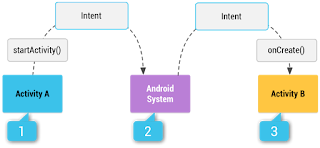
0 comments:
Post a Comment